In-depth review: Boxee vs Zinc vs Hulu
Last updated Jun 28, 2009 — 49124 views

 After losing patience with waiting for Netflix video streaming to come to the Linux version of Boxee, and needing to relocate my Roku Netflix Player to the garage’s fitness equipment zone, I decided to add a Windows partition to the Boxee Box (my DIY media center STB) so we could continue to enjoy instant Netflix downloads on our family-room TV.
After losing patience with waiting for Netflix video streaming to come to the Linux version of Boxee, and needing to relocate my Roku Netflix Player to the garage’s fitness equipment zone, I decided to add a Windows partition to the Boxee Box (my DIY media center STB) so we could continue to enjoy instant Netflix downloads on our family-room TV.
So when Ubuntu 9.04 (aka Jaunty) went gold last month, I used the new Linux release as an opportunity to reconfigure the Boxee Box to dual-boot Ubuntu and Vista.
Recognizing that Windows can get cranky when it’s not in control of the “C” drive, I installed Vista first and then added Ubuntu to the mix. The process went smoothly and within a few hours the system was up and running. This time, however, I configured grub to boot into Vista by default.
The screenshot below shows the Boxee Box’s Vista desktop.
The Boxee Box’s new Vista desktop
(click image to enlarge)
As seen on the above screenshot, the Boxee Box’s Vista installation augments Boxee with the addition of several other media streaming applications and options. Of those, these three are the most interesting Internet-media streaming applications:
- Boxee
- Zinc
- The Hulu Desktop
Which of these three works best? Here’s a brief assessment of each app’s key strengths and weaknesses…
Boxee
Boxee streams both Web-based and local content within an excellent 10-foot UI. The software was introduced last fall and is continuing to be offered as a free, alpha-level download from Boxee’s website.
Boxee’s Boxee multimedia platform
(click image to enlarge)
Boxee compliments…
- A clean, well-designed 10-foot viewing UI (user interface) suitable for control via both handheld remotes and wireless keyboards
- Supports a wide selection of Internet-based A/V content, including movies, TV shows and episodes, Internet radio, photo sharing sites, etc., and also provides access to locally stored media
- Based on open source software (XBMC, Mozilla,…)
- Open APIs encourage third-party developers to create new plug-ins that extend Boxee’s content sources and capabilities; over 150 already available via Boxee’s “App Box” (Boxee says)
- Includes CODECs for the most popular audio and video formats (Boxee says)
- Supports Mac OS X (on Intel), AppleTV, Linux (Ubuntu), and Windows XP/Vista/7
Boxee complaints…
- Lacks a “favorites” function, leaving the user to navigate through several menu levels and numerous content access applications in order to select desired content
- Lacks a global search, making it frustrating to locate a specific movie, series, episode, album, or song by title, composer, or performer
- Start-up homescreen is overly dominated by social networking functions and viewing/playing history (a better focus would be on available channels, user favorites, and subscribed channel queues)
- Netflix instant-watch capability currently limited to Mac OS X (Windows version “coming very very soon,” according to Boxee CEO Aver Ronen)
- Hulu.com support, restored in a somewhat crippled format after being removed from the original release, leaves much to be desired
We’ve covered Boxee in depth over the past nine months, particularly in the comprehensive Boxee Box Cookbook post. Check out that article for more details on Boxee. For those unfamiliar with Boxee, here are a few screenshots illustrating what Boxee’s UI looks like, and what it can do:
(click each image to enlarge)








(click each image to enlarge)
Zinc
Thanks to a tip from a reader, I downloaded and installed ZeeVee’s Zinc on the Boxee Box’s Vista partition. Its extensive capabilities came as a pleasant surprise. Zinc combines a modified Firefox browser with ZeeVee’s online media streaming Web service to produce a highly functional Web-based media streaming portal.
This approach is reminiscent of the way a tweaked Firefox teams up with the Neuros.TV content portal to provide Internet-based media streaming for the Neuros LINK. Relative to the LINK, however, Zinc seems to be based on a much more substantial extension of Firefox, resulting in a more highly integrated, polished, and powerful Internet-media streaming solution.
ZeeVee’s Zinc Internet video player
(click image to enlarge)
Zinc compliments…
- Nifty animated homescreen shows default content sources; no space wasted on social networking feeds that may not be of interest
- Handy Favorites function available from homescreen left-hand column; 2 clicks take you to the latest show in a series, or to a preferred channel
- Built-in Search function allows searching thousands of content sources at once (ZeeVee says), and lists latest episodes at the top of search results for convenient access
- Integrates Netflix “Watch Instantly”
- Can be controlled with both handheld remotes and wireless keyboards
- Supports any content that can be played via Firefox
- Third-party content application extensions supported via API functions and documentation
- Provides access to locally stored content (movies, torrents, podcasts, etc.)
Zinc complaints…
- Although usable in a 10-foot viewing scenario, it’s not particularly optimized for across-the-room viewing
- Limited to use on Windows PCs and Intel Macs
- Very few third-party content application extensions currently available
- It’s much too easy to inadvertently hit “remove from favorites” when navigating around the top of the Favorites page (suggestion to ZeeVee: move the deletion function elsewhere, or add a confirmation prompt)
Zinc can be installed either as a standalone application (a Firefox-variant) or as an extension to an existing Firefox install. Both are available from ZeeVee’s website, which also hawks hardware devices for transporting media around the home network.
Here are some Zinc screenshots:
(click each image to enlarge)







(click each image to enlarge)
Hulu Desktop
When the Hulu Desktop showed up as a free download in Hulu Labs several months ago, it helped explain (but didn’t justify) why Hulu had begun taking steps to prevent Boxee from accessing Hulu’s content.
The Hulu Desktop — a Boxee killer?
(click image to enlarge)
In light of the fact that the Hulu Desktop’s exclusive purpose is to search for, select, and stream content from Hulu.com to PC and TV screens, it’s not surprising that it provides a more powerful interface to content available from Hulu’s website than what’s available from more generalized media-streaming applications.
So, is Hulu’s new Boxee-like media streaming application a threat to Boxee? We think not, provided Boxee advances its Hulu plug-in beyond its current state.
Hulu Desktop compliments…
- Unsurpassed access to Hulu.com content
- Provides quick access to the user’s Hulu queue, automatically playing the next unwatched video
Hulu Desktop complaints…
- Too much emphasis on whizy UI animation, resulting in reduced ease-of-use simplicity
- UI elements not optimized for a 10-foot viewing experience
- Automatic launch of videos in background is annoying, distracting
- Not a general Internet-media streaming solution; specifically:
- Limited to Hulu.com content
- No support for content on the local network
Here are some Hulu Desktop screenshots:
(click each image to enlarge)











(click each image to enlarge)
Conclusions
First of all, the Hulu Desktop — though an interesting addition to the field — is disqualified, since it’s limited to use with content available from Hulu’s website. It’s somewhat good at what it does, but it simply doesn’t do enough. That leaves Boxee and Zinc as the key contenders.
So how do Boxee and Zinc compare? A summary comparison between key features of the current versions of these two content-streaming platforms appears in the table below.
| Feature | Boxee | Zinc |
| 10-foot UI suitability | very good | marginal |
| Usable with handheld remote? | yes | yes |
| Homescreen function | friends’ recommendations; recently watched | all primary channels; link to favorites |
| Customizable Favorites? | no | yes |
| Netflix “Watch Instantly” support | OS X only | Windows and OS X only |
| Third-party content add-ons? | 150+ and growing | minimal |
| Local content streaming? | yes | no |
| Supported OSes | OS X; Linux; WIndows | Windows; OS X on Intel |
| Sponsoring entity | streaming media software specialist | hardware device vendor |


From the data in the table above, it’s clear that Boxee and Zinc each have key strengths and weaknesses. Depending on what’s most important to you, either application might be the preferred solution.
I really like Zinc’s access to key content channels directly on the homescreen, as well as its one-click access to a customizable favorites page. On the other hand, I much prefer Boxee’s 10-foot UI experience, and the tight integration of all the Boxee-developed content-access applications — although that’s not the case with some of the third-party contributed applications.
Additionally, Boxee is working on a new version — due out in several months — that reportedly will address several of my main Boxee complaints. In particular, at the San Francisco Boxee Meetup last week, Boxee CEO Avner Ronen listed these planned changes and enhancements in the new release:
- Redesigned Boxee homescreen with:
- reduced emphasis on social networking information
- addition of direct access to key content channels
- addition of a favorites area
- Addition of a global Search function
- Various UI ease-of-use improvements
Preview of beta-Boxee’s redesigned homescreen shown last week by CEO Avner Ronen. User-designated favorites are in the left; shared content is in the middle; subscribed queues are on the right; small banner ad is at top-left.
(click image to enlarge)
Meanwhile, the continual addition of third-party content access applications to Boxee continues unabated. All those enhancements, combined with the promised addition of Netflix support to the Windows version of Boxee “very very soon” should make it a clear winner over Zinc for my purposes.
Still, if Boxee wants to achieve its goal of earning revenue by licensing its media streaming platform to device providers, it had better get busy making the Netflix “Watch Instantly” feature available on Linux. Roku managed to do it, so there’s no excuse not to make it happen! Using Windows in a set-top-box just won’t hack it: have you ever tried turning Windows Vista or 7 into a device-like appliance? Forget about it!
As far as my own BoxeeBox STB is concerned, I can’t wait to revert to being back using a Linux platform for all my media streaming-media needs.







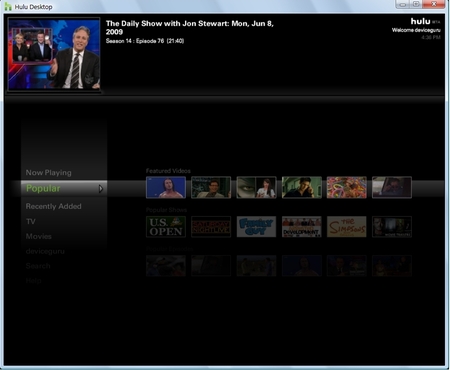

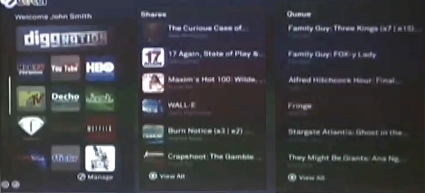
Nice overview Rick.
For myself, I’m still finding that Apple TV and iTunes are the best combo. The new Apple TV firmware upgrade 2.4–http://practical-tech.com/entertainment/apple-tv-2-4-well-worth-the-download/–in particular has really made the Apple TV more useful than ever.
The list of my problems with that combo–starting with the simple fact that it’s proprietary as proprietary can be–is longer than my arm. Still, for me it’s the best choice.
Steven
I was looking for more basic info, like how-is-it-wired. (e.g. I know this is a stupid question, but I thought Boxee was a box? Anyway, thanks for posting. I guess I need a noobie version…
Great writeup! I have a couple of things to add here:
1. Boxee’s plugin for Hulu is crippled by the fact that Hulu has done everything they can to keep Boxee users from being able to access Hulu through Boxee. At this point, it’s all they can do to make it work at all–let alone provide a slick interface (like they had previously). I made a pretty extensive post about it on my blog:
http://briancrescimanno.com/2009/05/29/boxee-hulu-and-corporate-lies/
2. Netflix on Linux is something they want to do; but Netflix uses Microsoft Silverlight for their online content. Since MS does not offer Silverlight for Linux, Boxee’s stuck between a rock and a hard place. The Mono Project is working on porting Silverlight to Linux–but their efforts are unsurprisingly not far enough along to support Netflix at this time. You can follow their “Moonlight” project here:
http://mono-project.com/Moonlight
@Jim Boxee is software, not a hardware device.
http://boxee.tv
Boxee has terrible CPU usage in the navigation screens on OS X. Wish there was a good alternative.
Rick,
You missed one important zinc feature – you can exec applications from it. I have it set as my initial application to boot into on my HTPC. in the applications folder I have Hulu Desktop and Boxee. So I can access zinc content or use it as an application launcher (I prefer Hulu desktop to watch Hulu content). Now if only zinc would let me specify an application as a favorite and set zinc to startup in the favorite folder.
@David Abrams… thanks for the note about ability to exec apps from zinc. sounds cool, will explore!
Rick,
Nice overview. What kind of “handheld remote” did you use? Something like the Loop Pointer?
@Gable… sometimes I use a logitech di novo mini, and sometimes I use a wireless keyboard. both work fine. the di novo mini is a good fit with boxee’s UI controls
FYI, as with Zinc, Boxee for Mac is Intel-only as well.
@Brian Crescimanno… thanks for your comments. I’m well aware of hulu’s ludicrous efforts to keep hulu out of boxee — thanks for adding greater detail regarding that issue. ditto for the netflix-on-linux problem. regarding the latter, I primarily wanted to send a message to boxee urging them to do what roku did: get the required drm working from within boxee if they’re serious about wanting to see boxee deployed in lots of set-top-boxes (roku’s success proves it can be done on linux without microsoft’s help).
I am still good with XBMC (Xbox version) for the moment. I would like to add Boxee for Youtube & other video site support, but Can’t justify an HTPC just for that when I already have a great solution in XBMC.
FYI:
XBMC has a great 10 foot UI, access to local & shared LAN content, scripts for youtube (that I can’t get working), most codecs, etc and runs on a $75 Xbox (not 360).
@DeviceGuru Good point about the Roku box. But didn’t they have full support and partnership with Netflix to make it happen? I honestly don’t know enough about the Roku technology to comment further–but I hope someone here does.
The whole with Hulu is just unfortunate. Hulu’s statement should be: “So close, yet so far away”
OK, so why isn’t XBMC listed?
I run XBMC on an old Xbox in one room and on a HTCP in another
@Salim Q Plex for Mac OS X is much better than Boxee IMHO and its access to Hulu is pretty good with support for accessing your subscriptions and stuff. If you have a Mac definitely check out Plex http://www.plexapp.com
Plex and a MacMini = great HTPC
Boxee for OS-X works great as a “device-like system”. My Mac Mini doesn’t even have a keyboard or mouse hooked. All I use is the Apple Remote and occasionally Air Mouse for the iPhone on the rare occasion I do need a keyboard/mouse.
I tried to use Boxee the same way with Windows and it’s “not ready yet” to say the least.
I think you should really stress in the review your comparing “Boxee for Windows”, because “Boxee for OS X” would win this review, no question.
@CDeutsch I’ve been running Boxee for Windows (Vista, then 7) for quite a while now, besides the very occasional crash, it runs great, and I’m running it on a 64 bit platform (which is unsupported).
Since the “public” alpha, the remote functionality works well too. Not sure why you had such a hard time?
My only real gripe with boxee is that TV shows show up in the movies section… and you can’t tell something not to show up there 😛
I also like Plex. The 10 foot experience is nice and it has just enough eye candy to look nice yet stay out of your way.
I also prefer the emphasis on getting to your videos as I too have run into the 3-4 menus deep problem with boxee.
http://plexapp.com
I agree that XBMC it is by far the best solution, but now that we are moving into High Definition viewing, Boxee does plays HD videos from the hard drive or over the network with a fast connection and XBMC can’t
@David Abrhams- Good call adding the fact that you can put Boxee as an app in Zinc
@CDeutsch – have an iPhone or iPod touch? boxee has a remote app that works on my Mac and Apple TV.
for some reason i can’t get any of my local content to show up under movies and i have to go pretty deep into my folders with Boxee which is a little annoying
Don’t forget that Boxee has pretty nice Video options for dealing with interlacing and aspect ratio etc.
I use Zinc on a daily basis. Even though you state that there are minimal add-ons for Zinc you are mistaken. Since Zinc is based on Firefox almost all of the extensions that work on Firefox work on Zinc. I use Greasemonkey and Adblock Plus just to name a couple.
A lot of the applications that people are waiting for or that are broken in Boxee have been available in Zinc (in working state) for a long time:
Hulu
Netflix
Amazon Video On Deman
ABC
FOX
Are the big ones that come to mind.
But the biggest advantage that Zinc has over boxee is that you don’t have to be in attendance at a big event twice a year just to get a bug fixed or to get the newest version. The folks over at Zinc fix a lot of the bugs in a couple of days. Most of the time a new version isn’t even required since most issues are with the websites and not Zinc based.
The review that zinc is not easily viewable within 10 feet is ridiculous. Did you try using CTRL + or CTRL – to enlarge or reduce the menu display? Make it as large as you want it.
I seem to not be having the problems yall have with Boxee. I have favorites and access to any web site/web content I want, well other than Hulu.. Only thing it has made me do is stop watching hulu on the tv let alone the pc. When I saw Hulu coming out with their own box it made things clear as to why they blocked Boxee.